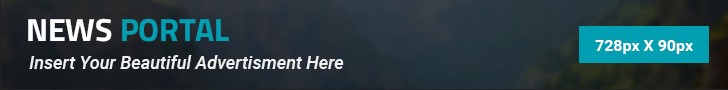ZEE5 is the world’s largest South Asian entertainment hub! It offers a wide range of TV shows, movies, and exclusive content aka ZEE5 Originals across various languages. With millions of users worldwide, it’s no surprise that sometimes, you might want to contact the ZEE5 customer care team for some assistance. Whether you need some help with your subscription, streaming quality, or account management, our team is just a few clicks away. Even if you want to submit an inquiry or share some feedback, you can easily get in touch with customer care at ZEE5. Here’s everything you need to know to contact ZEE5 customer care and get the help you need.
ZEE5 Customer Care Contact Options
If you’re looking for a ZEE5 customer care contact, don’t! Currently, ZEE5 doesn’t provide any option for you to contact ZEE5 customer care number. The only way for you to reach out to our team is via LIVE chat or by writing to us with your details. Here’s how you can do it:
LIVE Chat
- Open the ZEE5 app and go to the Help Centre.
- Here, you’ll see a Chat Box pop up with the message “We’re Online. Let’s Chat.”
- Open the Chat Box and you can immediately chat with our bot called ZIVA.
- You can either submit your details and talk to ZIVA to solve your issue or when the prompt says “Connect with a human?” Click on “Yes”
- Now, your chat will be transferred to a ZEE5 Customer Care Representative.
- Share your details with them and they will assist you with a prompt solution.
Write to ZEE5
- Open your ZEE5 app and go to the Help Centre.
- Scroll down to the section that reads: “Still need help? Write to Us”
- Click on “Write to Us” and you’ll be taken to the ZEE5 Contact Us page.
- If you’re accessing ZEE5 from your webpage, simply click on this link https://www.zee5.com/global/contactus and go to the ZEE5 Contact Us page.
- Select the country that you’re from.
- Add your Mobile Number with the correct country code.
- Share your Email ID.
- Now, there will be a section asking you to “Tell us more about your issue”. Here, select between Content, Product, Enquiry, and Feedback.
- Then, depending on what option you choose, select a sub-category.
- Now, fill in all the required details on the screen.
- At last, go to the “Detail Your Feedback/Issue” section and explain your issue in detail.
- Now click on “Submit” and our customer service representative will reach out to you for a quick resolution.
- In case you make a mistake, you can always click on “Reset” and start again.
That’s it! Those are the only ways to contact your ZEE5 customer care team for a prompt resolution. There is no contact number or customer care number for ZEE5 available online. If you find any such information on any non-reliable website, it’s false information. Do not fall prey to any such websites offering you a ZEE5 contact number or ZEE5 helpline. Simply use your ZEE5 app or ZEE5 website to connect with the ZEE5 team and the customer care representatives. Whatever your concern, fret not, the ZEE5 customer care team is equipped to help resolve your issue as quickly as possible.
Happy Streaming!